13
Nov
Round Up: Best CAD Software for CNC Machining
If you're looking to produce parts for CNC Machining, you'll first need to know how to create a CAD file. If you're new to CAD or not sure how to find the best CAD software, we've got the answers! Here we explore the various different CAD packages available and what might be best for you.
What is CAD?
Computer Aided Design or CAD, is the process of using a computer to help design parts and products. It differs from conventional graphic design in the fact that CAD works with 3D, dimensioned parts which have a functional purpose. 3D modelling and CAD is required when looking to manufacture parts using Computer Aided Manufacturing, also known as CAM. For example, with CNC machining, you will need to produce a CAD file so that the machine knows where to remove material to create the final part.
In order to create CAD files, you will need to use a CAD software package. There are many CAD softwares available and choosing which to use can be difficult! Fortunately, here at Hong Kong Machining Services Inc., we’re ready to help you decide the best CAD program for you.
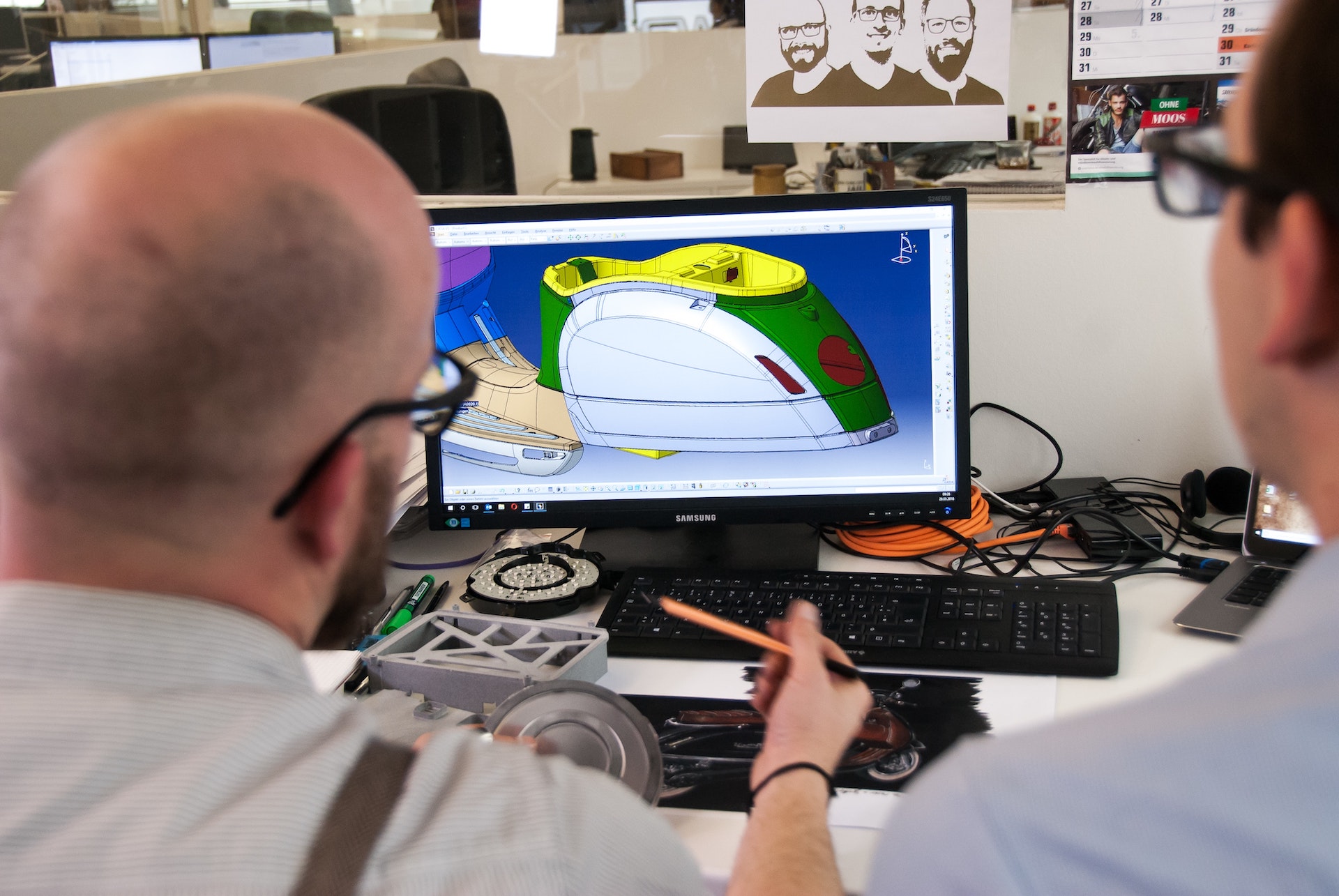
How to choose a suitable CAD software?
There are multiple factors that might influence your decision when choosing the top CAD software for your needs. Here are some of the key factors to consider:
- Cost
- Ease of use
- File formats - both import and export
- Ease of collaboration
- Support
Cost
If cost is not an important factor for you, then you’ll have a wide range of options available to you. However, for individuals and small businesses, the cost of certain CAD packages can be eye-watering and prohibitively expensive. Make sure to understand the lifetime cost of your purchase as some CAD software offer subscription services whilst others are a single upfront cost. Consider how quickly the particular version you will be buying will become obsolete, as there can be poor interoperability between different versions of the same software.
Ease of use
Whether you’re new to CAD or a seasoned professional, finding an easy to use CAD package will save you valuable time as you design your parts. Look out for a simple user interface and time-saving shortcuts which compound over time. If you’re able to try a demo-version before you buy, this can be a great way to determine whether the software is right for you.
File formats
If you’re designing parts for Computer Aided Manufacturing (CAM) e.g. CNC Machining, it’s crucial that the software you use can export to the most common file formats for CAM. The most commonly used file formats include STEP and IGES formats. If you are looking to 3D print parts and products, STL is also a widely used file format.
If you need to routinely import files, check that your CAD package can accept the file formats you use, especially when working with a proprietary file format such as SolidWorks’ SLDPRT files.